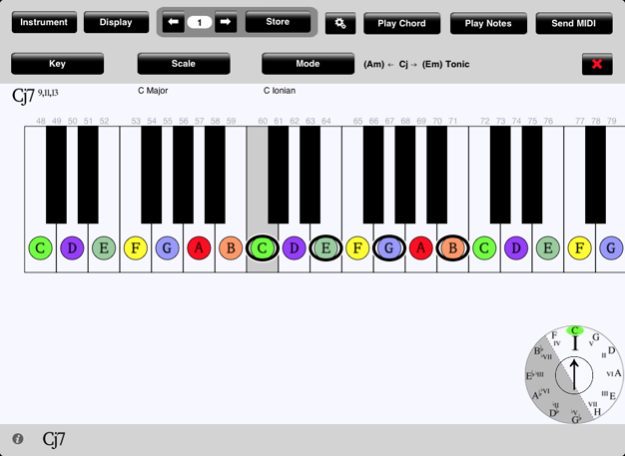Byell Harmony 1.41
Continue to app
Free Version
Publisher Description
Now free of charge, but "as is" and with no support
Byell Harmony is a practice-oriented tool for learning, listening to, and looking up chords, scales and musical contexts.
Questions such as the following, can be answered easily:
* Which notes on the guitar belong to the G Minor Blues Scale?
* Where can I find notes on the violin, which can accompany the D-minor?
* Which notes change when I change from C major to G major?
* What can I play on the guitar when certain notes are given?
* What is the name of the chord when you have the notes E, G and C
* What scale is obtained if you replace the minor third with the major third in harmonic minor?
* In the melody of a Song, you find e.g. the note A and D. To which chord might they belong?
* How does the fingering on the violin move between G dorian and G phrygian? Which note on a cello corresponds * to which note on a guitar?
* What scale is obtained if you use only the black keys on the piano?
* How do I find a B° chord on the guitar?
* What note must be played on a Eb tuned instrument to get the note C?
and much more...
Also you can interact with MIDI
* Notes played on a Midi-Keyboard are shown on the display.
* A sequencer can be used to change presets.
* The current setting (root notes, scale, mode, marked notes) can be transferred via MIDI to another device with Byell Harmony.
* Marked notes can be played to a connected MIDI device.
* A song or chord progression can be defined and sent to all devices with Byell Harmony.
Oct 22, 2014
Version 1.41
This app has been updated by Apple to display the Apple Watch app icon.
* Support for iOS 8
* Removed support for Airturn
About Byell Harmony
Byell Harmony is a free app for iOS published in the Audio File Players list of apps, part of Audio & Multimedia.
The company that develops Byell Harmony is Garzotto GmbH. The latest version released by its developer is 1.41.
To install Byell Harmony on your iOS device, just click the green Continue To App button above to start the installation process. The app is listed on our website since 2014-10-22 and was downloaded 9 times. We have already checked if the download link is safe, however for your own protection we recommend that you scan the downloaded app with your antivirus. Your antivirus may detect the Byell Harmony as malware if the download link is broken.
How to install Byell Harmony on your iOS device:
- Click on the Continue To App button on our website. This will redirect you to the App Store.
- Once the Byell Harmony is shown in the iTunes listing of your iOS device, you can start its download and installation. Tap on the GET button to the right of the app to start downloading it.
- If you are not logged-in the iOS appstore app, you'll be prompted for your your Apple ID and/or password.
- After Byell Harmony is downloaded, you'll see an INSTALL button to the right. Tap on it to start the actual installation of the iOS app.
- Once installation is finished you can tap on the OPEN button to start it. Its icon will also be added to your device home screen.